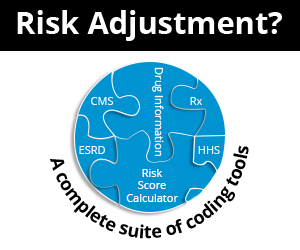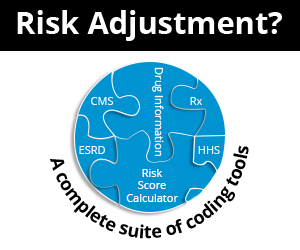
Use My Code Set to Save Priced Procedures
October 2nd, 2018 - Chris Woolstenhulme, QCC, CMCS, CPC, CMRS
Use My Code Set to save priced procedures to refer to commonly used procedures. Once your CCI edits are done and you have your list of Codes, add notes to My Codes. Add all important information to the Code, for viewing again instead of re-working your most commonly used procedures.
On the TOP information bar, you can access your Codes that have been saved under Providers you have previously set up.
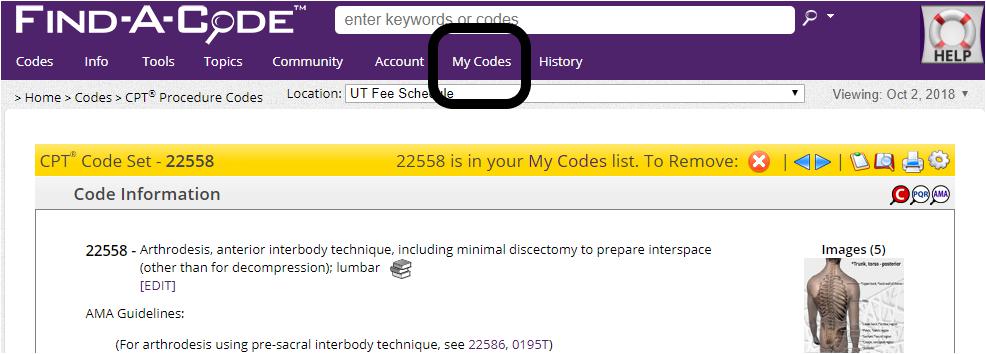
Select the code you want to add notes to for a specific Procedure. Once on the Code Information Page select the Orange Bar “My Notes." Once you add notes, the orange bar will show “You have Notes”
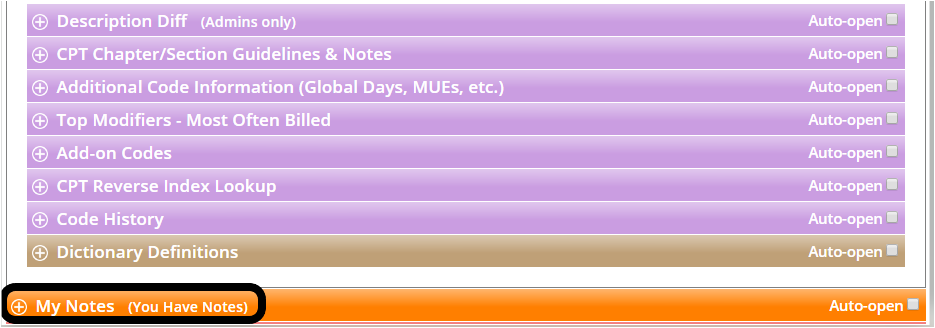
Once you open the My Notes bar, you can add or edit your notes anytime.
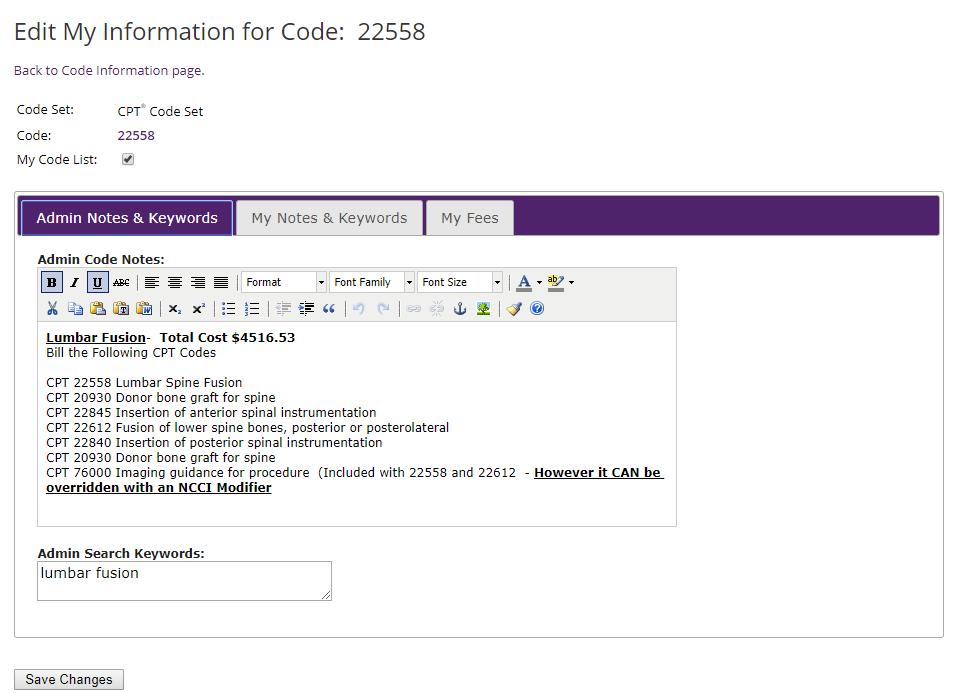
Be sure and add Search Keywords (this can be anything you want to name it to search this code) to get back to your notes. I named this one Lumbar Fusion and added other code notes to remind myself to use a Modifier 26. Now when I open this code I will see the following information:
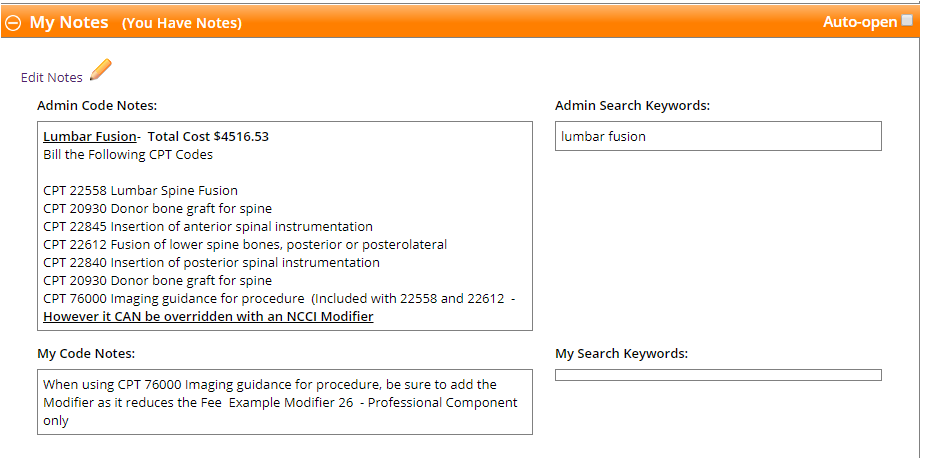
Now I can search my “Notes and Keywords” and by simply typing in Lumbar Fusion it takes me directly to the procedure with my work documented in my notes.
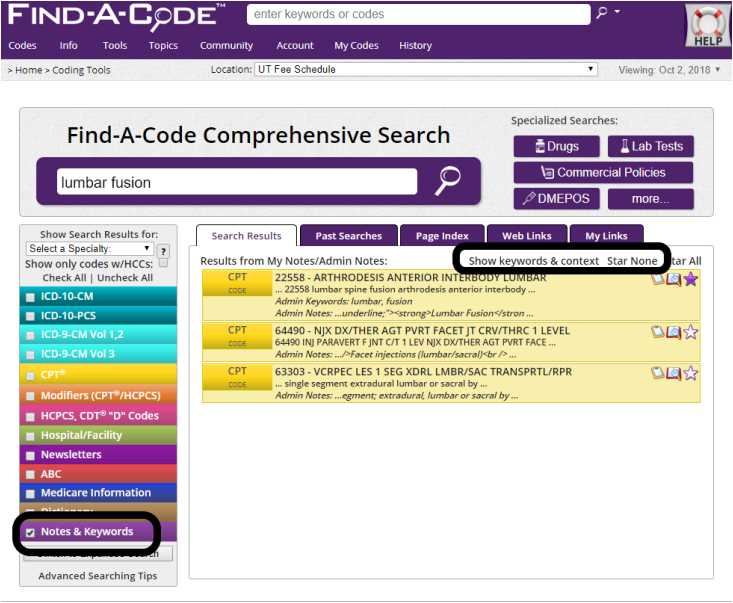
To View your saved code list, select “My Codes” at the top of the page.
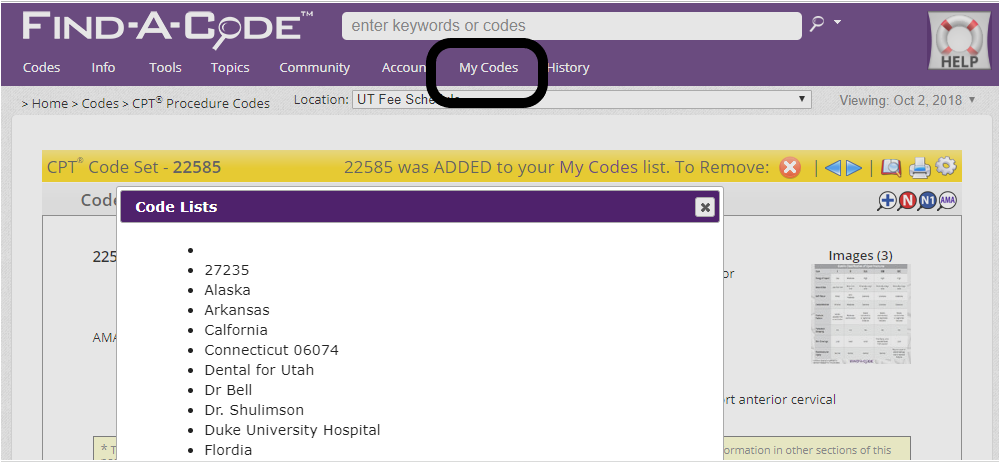
When Saving your Codes, ensure you are on the correct location (shown at the top of your screen).

Admin Notes will share them with other users on your account. You have the option to share your list with other users on your account and/or keep a personal list. (Simply Edit your code list to view this page – The Edit button it at the bottom of your page)
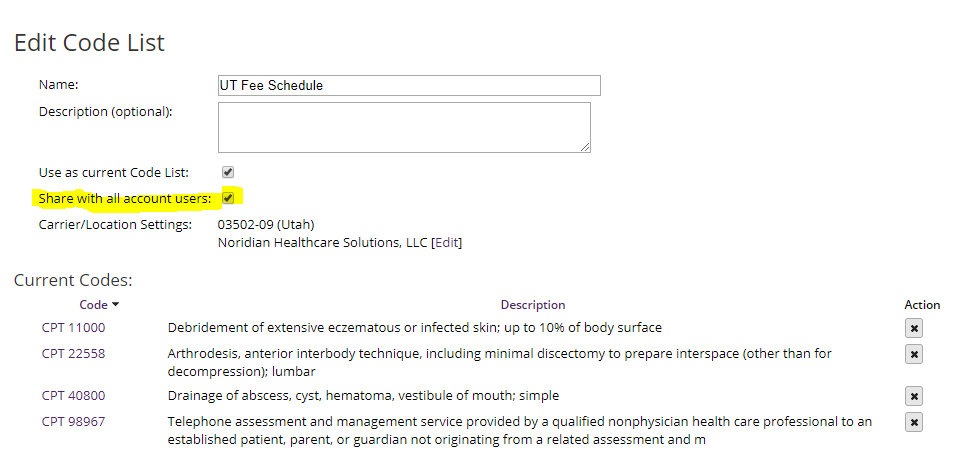
One other Nice tip on your account Set-up, if you or some of the users on your account do not want to view all the information on a code, you can select only what you want to view or select viewing options per user. Select the Gear ICON on any code page to access the following options to chose what you want displayed on each code page.
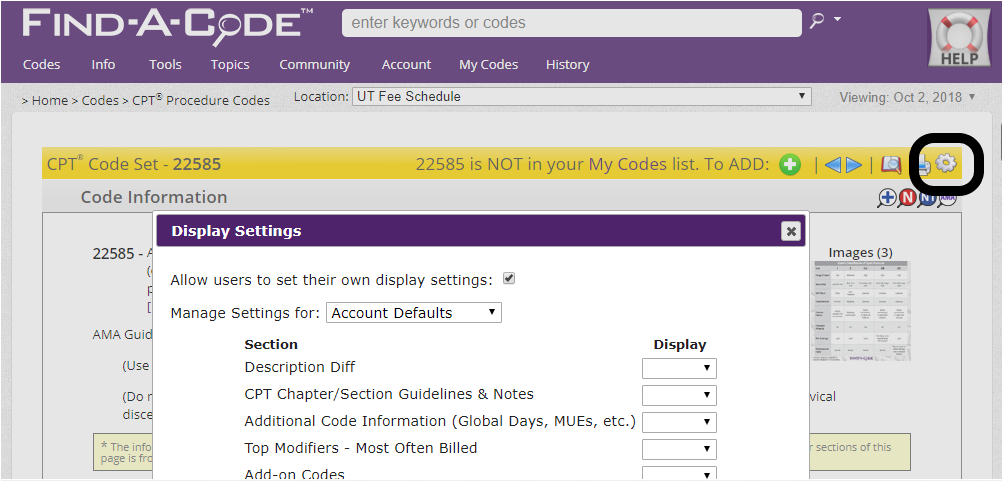
To add a code to your code list simply select the Green Plus ICON at the top of the code page, to remove it, select the remove button.
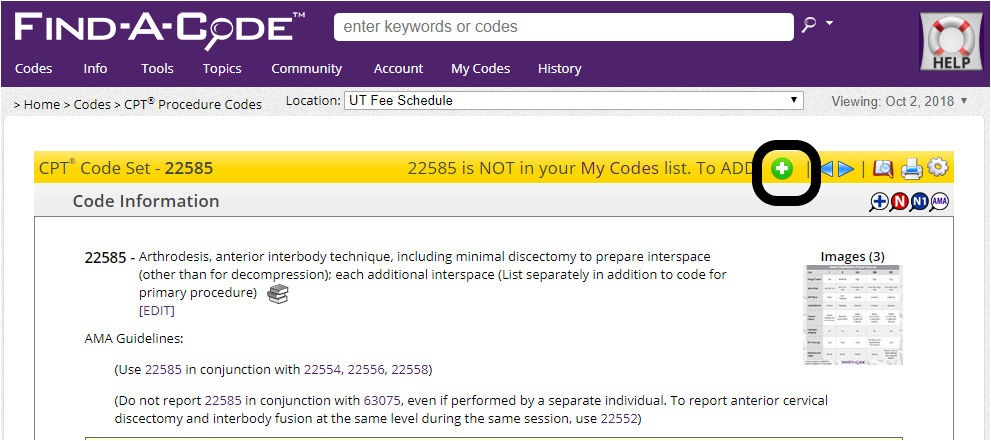
###
Questions, comments?
If you have questions or comments about this article please contact us. Comments that provide additional related information may be added here by our Editors.
Latest articles: (any category)
Artificial Intelligence in Healthcare - A Medical Coder's PerspectiveDecember 26th, 2023 - Aimee WilcoxWe constantly hear how AI is creeping into every aspect of healthcare but what does that mean for medical coders and how can we better understand the language used in the codeset? Will AI take my place or will I learn with it and become an integral part of the process that uses AI to enhance my abilities?
Specialization: Your Advantage as a Medical Coding ContractorDecember 22nd, 2023 - Find-A-CodeMedical coding contractors offer a valuable service to healthcare providers who would rather outsource coding and billing rather than handling things in-house. Some contractors are better than others, but there is one thing they all have in common: the need to present some sort of value proposition in order to land new clients. As a contractor, your value proposition is the advantage you offer. And that advantage is specialization.
ICD-10-CM Coding of Chronic Obstructive Pulmonary Disease (COPD)December 19th, 2023 - Aimee WilcoxChronic respiratory disease is on the top 10 chronic disease list published by the National Institutes of Health (NIH). Although it is a chronic condition, it may be stable for some time and then suddenly become exacerbated and even impacted by another acute respiratory illness, such as bronchitis, RSV, or COVID-19. Understanding the nuances associated with the condition and how to properly assign ICD-10-CM codes is beneficial.
Changes to COVID-19 Vaccines Strike AgainDecember 12th, 2023 - Aimee WilcoxAccording to the FDA, CDC, and other alphabet soup entities, the old COVID-19 vaccines are no longer able to treat the variants experienced today so new vaccines have been given the emergency use authorization to take the place of the old vaccines. No sooner was the updated 2024 CPT codebook published when 50 of the codes in it were deleted, some of which were being newly added for 2024.
Updated ICD-10-CM Codes for AppendicitisNovember 14th, 2023 - Aimee WilcoxWith approximately 250,000 cases of acute appendicitis diagnosed annually in the United States, coding updates were made to ensure high-specificity coding could be achieved when reporting these diagnoses. While appendicitis almost equally affects both men and women, the type of appendicitis varies, as dose the risk of infection, sepsis, and perforation.
COVID Vaccine Coding Changes as of November 1, 2023October 26th, 2023 - Wyn StaheliCOVID vaccine changes due to the end of the PHE as of November 1, 2023 are addressed in this article.
Medicare Guidance Changes for E/M ServicesOctober 11th, 2023 - Wyn Staheli2023 brought quite a few changes to Evaluation and management (E/M) services. The significant revisions as noted in the CPT codebook were welcome changes to bring other E/M services more in line with the changes that took place with Office or Other Outpatient Services a few years ago. As part of CMS’ Medicare Learning Network, the “Evaluation and Management Services Guide” publication was finally updated as of August 2023 to include the changes that took place in 2023. If you take a look at the new publication (see references below),....